On some everything-goes-wrong days, when you least expected your bossy Boss comes into your office and asked you for a 'suddenly-turned-important' mail that he/she had mailed to you just a few days ago (for all you know, your boss has also deleted that mail ...maybe toooo embarrass to say it huhu).
And you GASPED with shocking look on your face! Your brain raced through your matrix mind and the thought of the already-deleted mail may cause you - your precious job ..
So how do you retrieve a permanently deleted mail in Outlook? Here is a way that CQ wants to share and for the records, CQ had tried it only to say that there's nothing for CQ to retrieve hehehe ...maybe you want to keep for emergency cases huhu ... 1. Go to Run by clicking on Start and type in regedit.
1. Go to Run by clicking on Start and type in regedit. 2. Now go to HKEY_LOCAL_MACHINE, expand Software.
2. Now go to HKEY_LOCAL_MACHINE, expand Software. 3. You will find Microsoft there. Expand Microsoft.
3. You will find Microsoft there. Expand Microsoft. 4. Expand exchange and then client.
4. Expand exchange and then client.
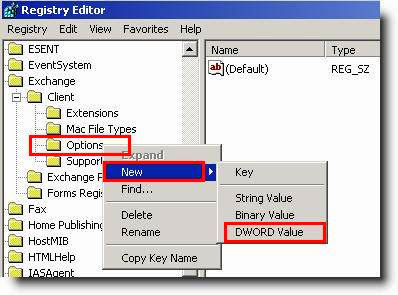 5. You will find Options there. Right click on Options, choose New and click on D Word Value.
5. You will find Options there. Right click on Options, choose New and click on D Word Value.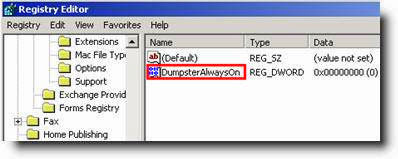 6. Now right click the new Dword Value and rename it to DumpsterAlwaysOn. Note: This is case sensitive.
6. Now right click the new Dword Value and rename it to DumpsterAlwaysOn. Note: This is case sensitive.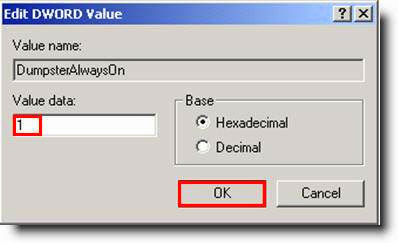 7. Right click on the DumpsterAlwaysOn and modify the Value data to 1 and click on OK. When you type 1, this means the Recovery deleted Item is on. Also 0 to turn it off.
7. Right click on the DumpsterAlwaysOn and modify the Value data to 1 and click on OK. When you type 1, this means the Recovery deleted Item is on. Also 0 to turn it off.8. Now open Outlook and click on Tools.
9. Choose 'Recovery Deleted Items'.
10. Good Luck!!


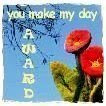

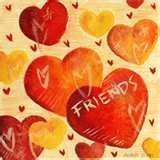









No comments:
Post a Comment